
Configuring and setting up the VSB and VIP is known as platform development.

After this section you will be able to:
VxWorks provides the vxprj utility to create, manage, and build VxWorks projects. It is accessible through the command-line interface (CLI) and can be launched inside and outside Workbench. In the case of using it externally, you must import the project into Workbench.
Vxprj has multiple help commands that cover all of its utilities. This short guide will show you how to use the most common ones.
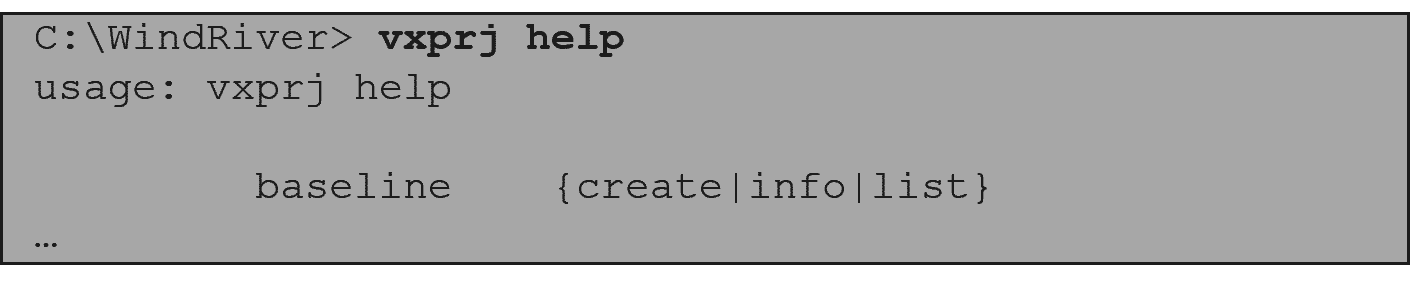
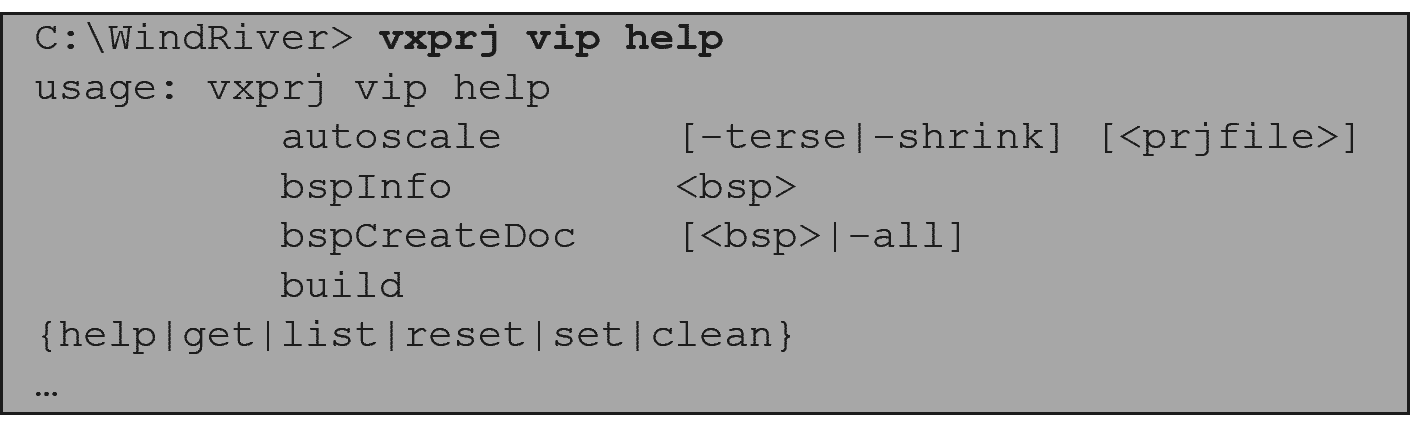
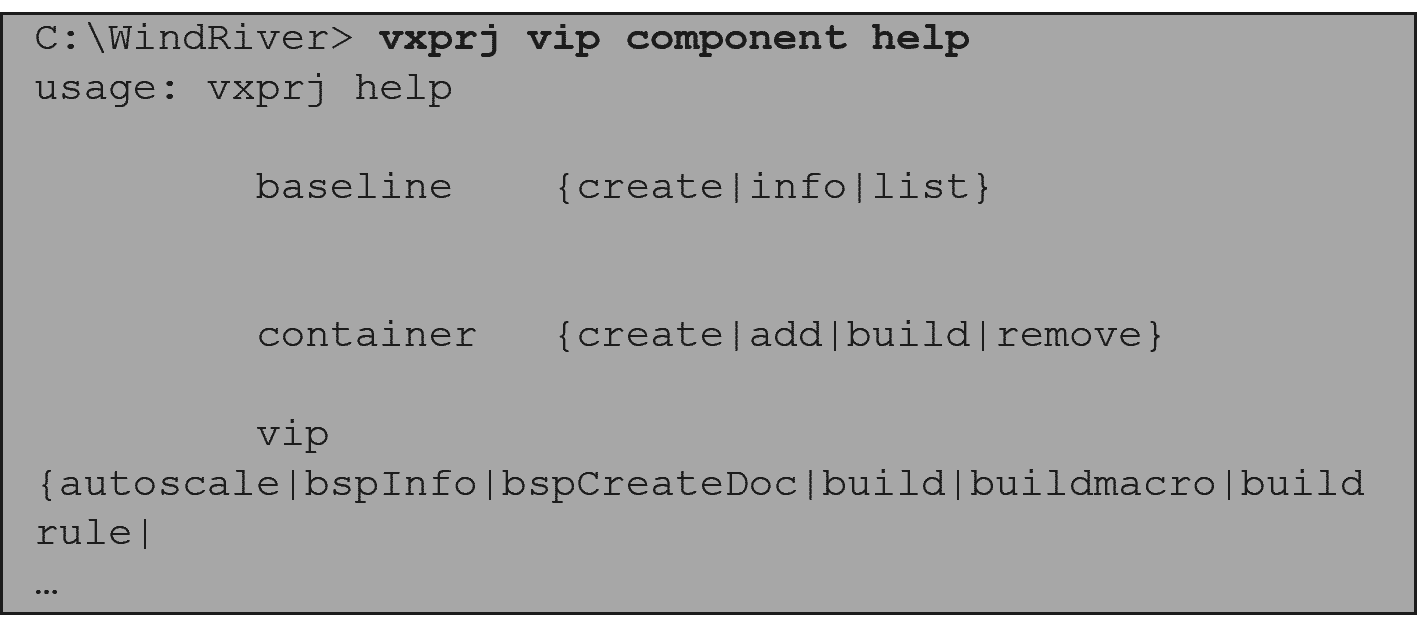
In this section, you'll examine some example commands that you can use with the vxprj utility. In the next few examples, the project will have a VSB called myVSB, a VIP called myVIP, and lastly it will use the board xlnx_zynqmp_3_0_0_1.
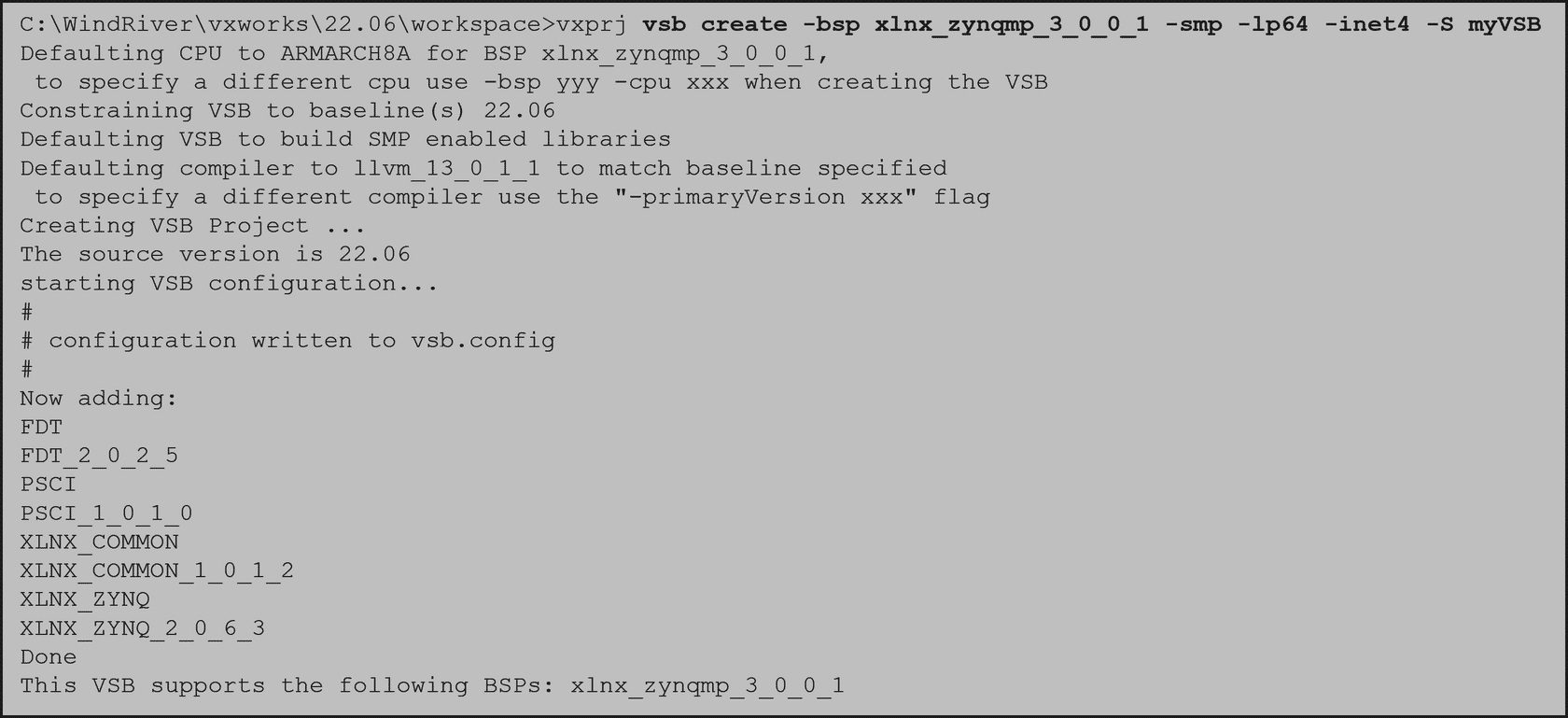
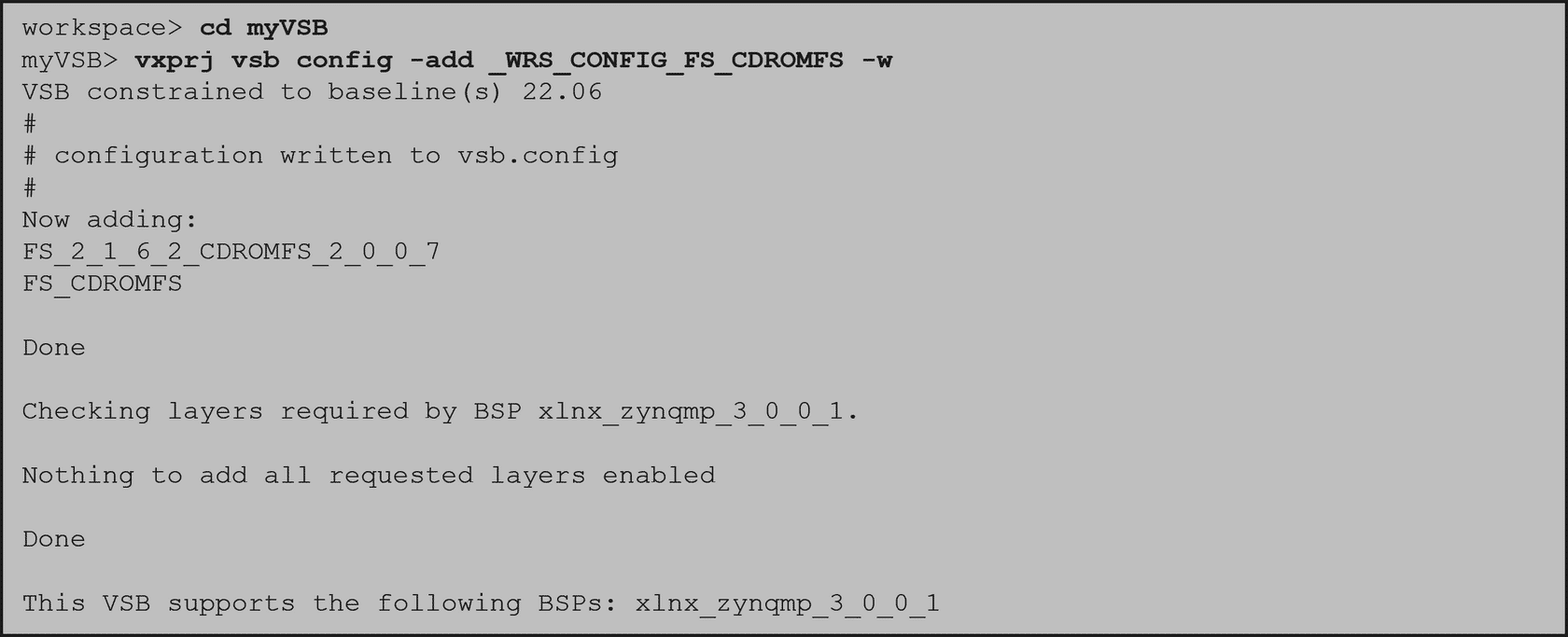
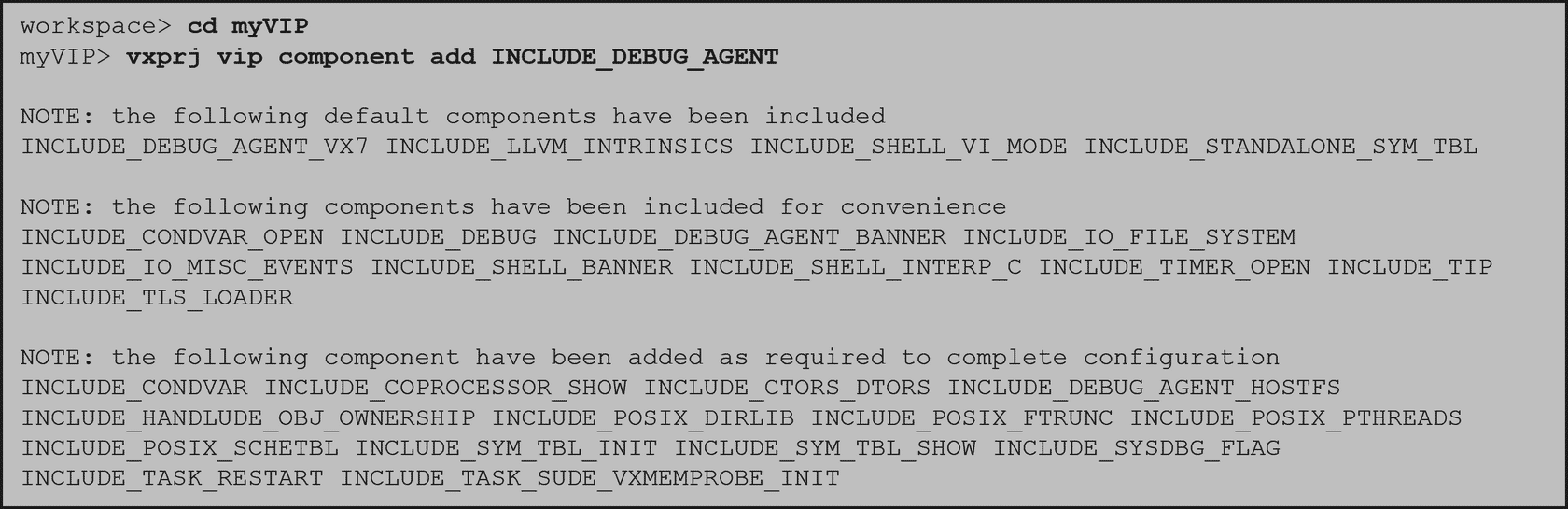
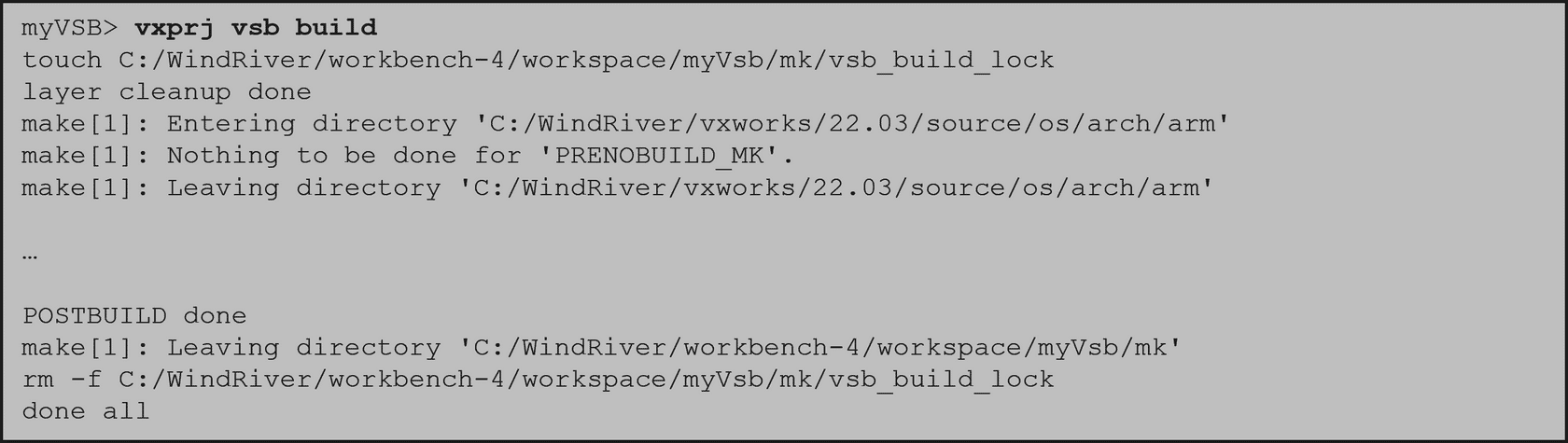
- To see a list of valid BSPs, execute the vxprj vsb listBsps command. To see a list of valid CPUs, execute the vxprj vsb listCpus command.
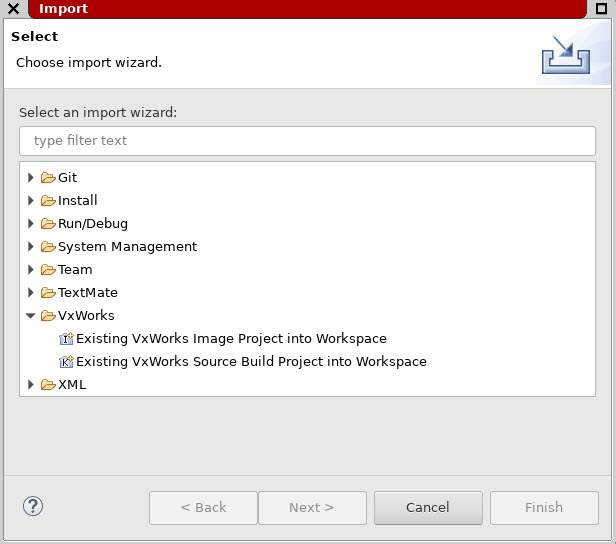
Follow these steps to import you vxprj made projects into Workbench:
Once a project is in Workbench, if you edit it with vxprj, the configuration changes will appear in Workbench automatically.